Wifi & Internet Boosting
Optimize and Improve Your Internet
Get the most out of your network
We understand the importance of having a reliable WiFi connection. That’s why we offer a range of professional services to help improve your WiFi reception and ensure that you have a fast, stable, and secure connection.

Upgrade Wifi & Modem
Upgrade to a newer, more powerful router. Older routers may not be equipped with the latest WiFi standards or have weaker antennas, which can lead to slower speeds and weaker signals.
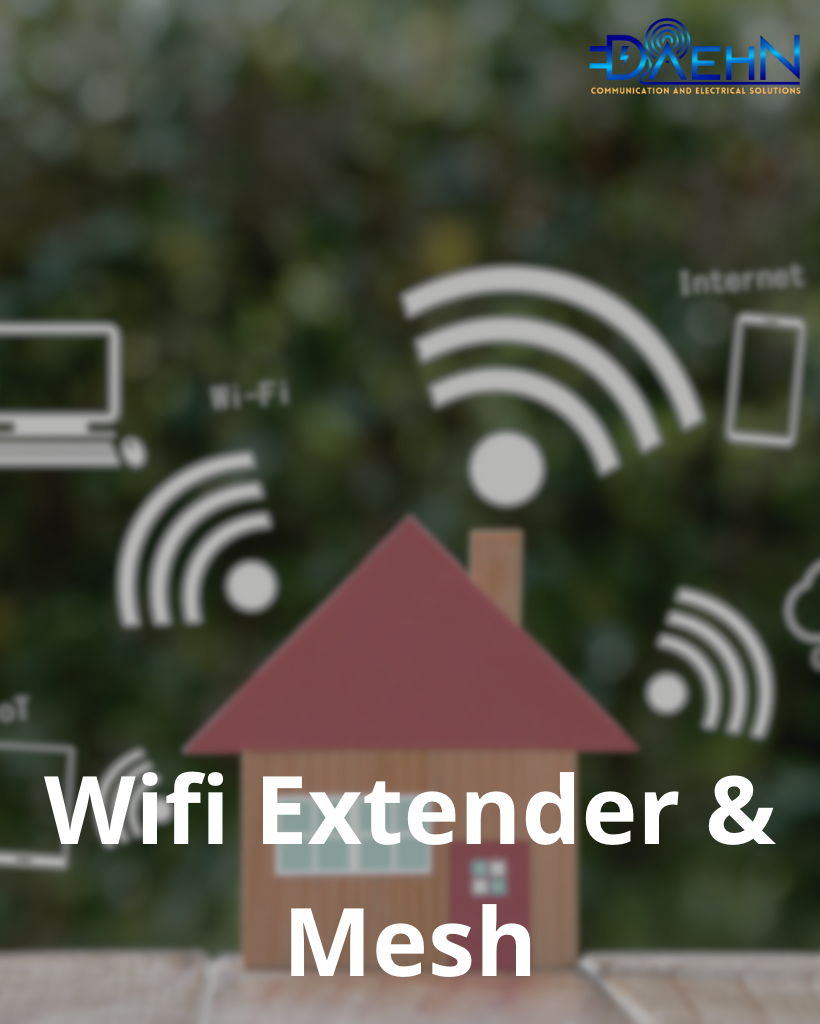
WiFi Extender & Mesh Network
These devices can help extend the range of your existing WiFi network and improve signal strength in areas where the signal is weak. WiFi extenders work by amplifying and rebroadcasting the signal from your router, while mesh networks use multiple nodes to create a seamless WiFi network throughout your home or office.
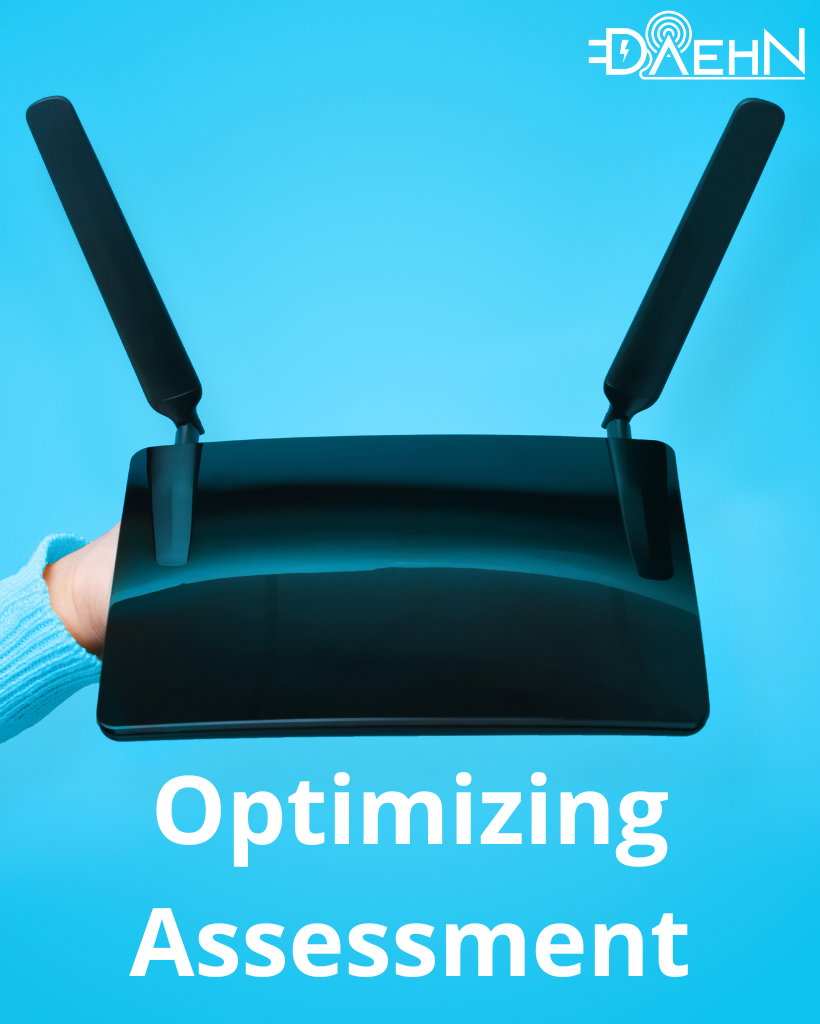
Optimizing the placement of your routers
The placement of your wireless router can also have a significant impact on your WiFi reception. To improve your signal strength, make sure your router is positioned in a central location, away from walls or obstructions, and at a height that is elevated from the ground.
WiFi site surveys
A professional technician visiting your home or office to assess your existing WiFi infrastructure and identify any areas where the signal is weak or unreliable.
Coverage Map
We can create a detailed map of your WiFi coverage using specialised equipment and software.
Modern Technology
We recommend the best solutions for improving your signal strength and coverage.
Location Optimized
Analyze your existing WiFi network and make adjustments to optimize performance, such as adjusting the placement of your router.
Installation
We help you select the right equipment, install your routers and access points, and configure your network settings to ensure that you have a fast, stable, and secure connection
Our Guarantee
When it comes to improving WiFi reception
Laura was frustrated with her house’s poor WiFi signal and slow internet speeds. We arrived to troubleshoot the issue, determining that a booster was needed. We installed the booster and repositioned the router, drastically improving signal strength and speed. She was ecstatic, thanking us for our expertise and prompt service.

Guarantee of improved signal strength
We guarantee that you will see a measurable improvement in your signal strength.
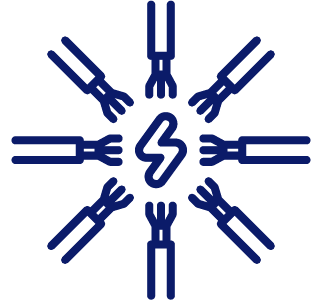
Guarantee of improved network performance
Optimize your network settings and configuration to ensure that your network is performing at its best.
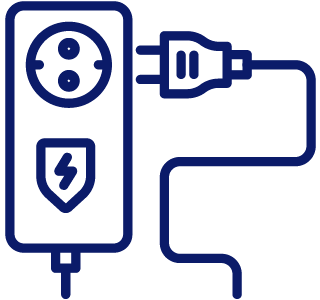
Guarantee of reliable connection
If you experience any issues with your connection, we will work to resolve them promptly.
We Are Ready To Make Faster Your Connection
FAQ
Problems with your Wifi Conection?
Here are some frequently asked questions and answers that can help improve your WiFi connection
There are several reasons why your WiFi signal may be weak, including distance from the router, interference from other devices, and obstacles like walls and floors.
You can boost your WiFi signal by placing your router in a central location, reducing obstacles, changing your WiFi channel, upgrading your router, using a WiFi booster, and limiting the number of devices connected.
To improve your WiFi speed, you can upgrade your router, move closer to the router, reduce interference, use the latest security protocols, and limit the number of devices connected.
You can fix slow WiFi by resetting your router, upgrading your router, reducing interference, changing your WiFi channel, and limiting the number of devices connected.
There are several reasons why your WiFi may not be working, including an unplugged or malfunctioning router, an issue with your internet service provider, or interference from other devices. Restarting your router and checking your internet connection can help to troubleshoot the problem.
There are many resources available online to help you improve your WiFi connection. Here are a few places where you can find more information:
Your router's user manual: Your router's user manual may contain information about how to troubleshoot connection issues and optimize your WiFi performance.
Your internet service provider's website: Many internet service providers offer resources and support for their customers, including guides for optimizing WiFi performance.

